In 2024, leveraging AI to augment your workflow is crucial in producing faster and more accurate output. Let’s explore how you can use tools like ChatGPT, and Continue.
ChatGPT for General Tasks
When it comes to general tasks such as generating content, ChatGPT stands out as a versatile tool (GPT stands for generative pre transformer a type of AI model that excels at text generation).
Key Uses of ChatGPT:
- Content Creation: Generate blog posts, articles, and social media content effortlessly.
- Communication: Draft professional emails, customer responses, and internal communications.
- Research Assistance: Summarize articles, find relevant information, and create reports.
Continue for Autocomplete
For devs, writing code faster and more accurately can boost productivity. Continue is a free1 (open source) VSCode alternative.
It assists in writing code by predicting/suggesting the next bits, reducing the amount of typing required.
Features of Continue:
- Context-Aware Suggestions: Provides relevant code completions based on the context and the code you’ve written so far.
- Multi-Language Support: Supports a wide range of programming languages, making it versatile for various projects.
- Learning and Adaptation: Continuously learns from your coding style and preferences to offer better suggestions over time.
By using Continue, you can focus more on solving complex problems with a large context window rather than getting bogged down with e.g. boilerplate.
The future? AI agents
At this moment (10.24) it doesn’t seem like there are any AI agents that can help you e.g. open a PR and write code that well. Although Github Copilot or Sweep* might be working on that.
*I tried Sweep in Q1 2024 but it wasn’t good enough at the time.
Future potential of AI Agents:
- Task Automation: Automate routine and repetitive tasks, freeing up your time for more strategic work.
- Intelligent Assistance: Provide intelligent recommendations and insights based on data analysis.
- Workflow Optimization: Continuously learn and optimize your workflow for maximum efficiency.
There’s alot of coding AI tools out there e.g. Pear which is a fork (of Continue) which is a fork of VSCode.
Conclusion
Embracing AI tools like ChatGPT and Cursor can help you be more productive.
One con 😭 however is that sometimes the tool doesn’t have enough context and might produce a blurry output/hallucination, which humans can fix.
Where AI shines ✨ is creating examples that requires a lot of digging through docs, or providing a different perspective
- e.g. if I feel that my code is messy I can send it to e.g. ChatGPT to get a different perspective (which in ~50% of cases comes out with a useful suggestion).
I hope you learned how to leverage AI in your workflows.
December 2024 Update:
- Send screenshots to ChatGPT (Pro) with the image upload feature. CG can deliver the code for you in your preferred framework like Tailwind 🦅
- Ask questions to Perplexity (AI search engine) that involve agent-like actions like finding code examples, and Perplexity can show examples and hyperlinks back to you (the user).
- looks like CG started copying Perplexity probably some time in November. Don’t remember lol 🤷♀️
- I’d also recommend Amazon Q. It helps you (terminal) auto-complete suggestions, by e.g. pressing the right arrow key ➡️.
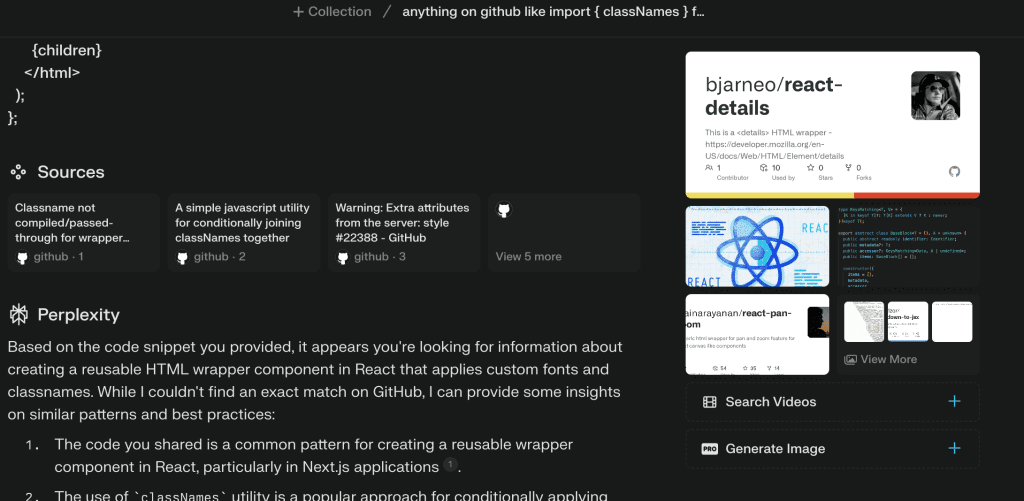
Sources


Leave a Reply